Backup Solutions: How It Works
Remote Data Backup
After installation of the software by one of our qualified engineers you select the files and directories that you wish to backup. After encryption and compression a full offsite back-up will be made from the selected files. These files are sent to the Gigasoft offsite servers for safe storage through a SSL (Secure Socket Layer) connection.
From that moment on, a daily incremental backup will be made of all new and changed files. This is at a time of the day determined by yourself to ensure that there’s always a copy of your data available for your restore.
System requirements
What you need to use our remote data backup services:
Preferably a fast internet connection. 100 MB free space on your hard disk and at least 2 GB memory.
The Gigasoft network ensures the highest possible back-up performance and the highest availability.
Our data centre and storage infrastructure has full redundancy built in. We have a fully loaded and balanced network capable of receiving data at over 1 Gbps.
Gigasoft GBM Backup Supports the following systems Windows, Linux and OS X. Click here for further information
Software
Backup schemes can be amended upon request.
All data is encrypted and compressed automatically locally before it is sent via the internet to our data centre. Our data centre only contains encrypted files that can only be accessed with your encryption key.
Only changes of data or new files are transferred to the server as a result of using incremental and deduplication technologies. Most of the popular database servers are supported i.e MySQL, Microsoft SQL Server and MongoDB. We also offer modules to backup MS Exchange, Microsoft Hyper-V and full disk imaging.